

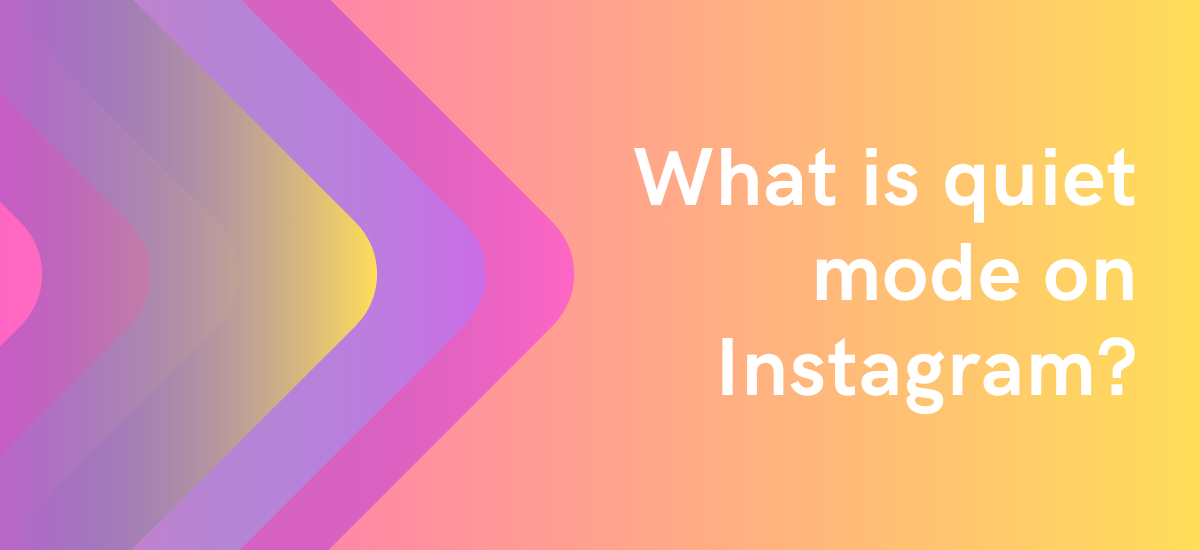
The world is rapidly growing; over the years, it has become a global village that allows information to flow seamlessly anywhere without boundaries. Social media has played a vital role in providing a platform for people worldwide to stay informed about the latest happenings, good or bad.
Out of all the social media platforms available nowadays, Instagram is the most famous one, which is the reason for the widespread use of this platform among youth. Instagram has provided a more interactive module that allows users to share their experiences, ideas, and stories in a fancier manner. Instagram offers many features to users that pique their interest in the application:
This current feature allows users to share a photo or video and even reshare someone else’s video that interests them. This story is only available for 24 hours and disappears after that. You can add stickers, emojis, polls, or your favorite song to the story.
Reels allow the user to create a short video clip that is no longer than 15 seconds to 60 seconds. You can add sounds and even music to it. Many youngsters and even celebrities use reels to endorse different brands.
This feature allows you to upload a video, picture, or even a set of pictures to share on your account.
These features allow you to tag other people in your posts as well if they have allowed the feature of people tagging; otherwise, you won’t be able to tag them in your posts, reels, or stories. You can prioritize this in the privacy section from settings. If you do not wish to be tagged in other people’s posts, then you select the option so Instagram won’t let your name/account appear in the list when people try to tag you.
This Instagram feature allows users to post videos longer than a minute.
This feature is common in all social media apps, allowing the user to send private messages to other Instagram users.
This is the search feature. All you have to do is type in your keyword and click on the search icon, whether it is about a celebrity, another person’s account, or a video.
Businesses use this feature on Instagram, which allows them to post the details of their products. The user clicks on the post, is redirected to their app, and can make a purchase.
This feature allows users to broadcast live. Viewers can also leave comments on the live broadcast or emojis for the broadcaster.
Even though Instagram differs from other social media applications, one essential feature makes it unique. The feature is ‘Quiet Mode Instagram’, which allows users to mute notifications and any communication from the app. By activating the feature, the user does not get any notifications from the application regarding any comment, friend request, or message. Once you activate it, you can deactivate it anytime you wish to get regular notifications from the app.
If you wish to turn off quiet Mode on Instagram, here is what you need to do:
If you wish to turn on Quiet Mode on Instagram, here is what you need to do:
Note: You can use the same feature to turn the Quiet mode on or off.
Another exciting feature is the quiet mode. You can even turn it on for several hours, like at night or while working. As soon as you turn it off again, Instagram will provide a detailed summary of all the notifications you have missed in real-time.
If you are trying to access the feature but are still looking for it on your Instagram app, it might be available in your location later.
Quiet Mode on Instagram lets users take a break from notifications. It pauses notifications and automatically replies to messages, telling others you’re unavailable. This helps users focus or relax for a while. Visit our website for more related informative information.