

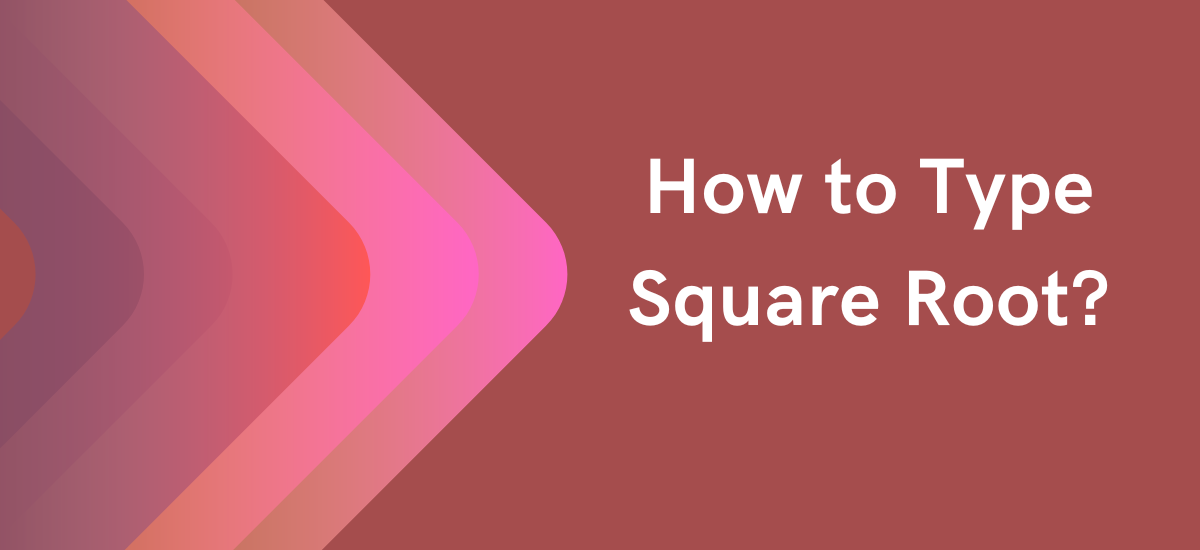
The square root symbol (√) is commonly used in math for equations, roots, and geometry. However, it’s not easy to type because most keyboards don’t have a specific key for it. If you’re wondering how to insert the square root symbol on your keyboard, here’s a simple guide for how to type square root on any device or operating system. Let’s explore!
One way to insert the square root symbol is to use it with the Alt key. The following steps are useful on the Windows system and Microsoft Word, Microsoft Excel, and Notepad and you can even use it on the browsers. The steps to use the ‘Alt’ key are:
The second method useful for Windows users is to utilize the built-in character map. The map includes all types of symbols and characters. Here is what you need to do:
It is important to note that this method is useful if you do not have a numeric keypad on your keyboard.
Finding and inserting square root or any other character/symbol on a Mac operating system is easier than on Windows. Let’s explore how you can insert the symbol using this system:
One way is to use the keyboard shortcut. This method works on pages, safari and TextEdit applications. Here are the steps to do that:
If you are not comfortable using the keyboard shortcut for this purpose, you can use the ‘Character Viewer’ to insert the square root symbol. Here is what you would do:
Even though Linux is a complex operating system if you are using it and want to insert the square root symbol. Here is what you need to do.
There are different methods for both iOS and Android users. Let’s look at each of them one by one;
You would not be able to access the square root symbol on the iOS keyboard directly so you would have to find it using the text shortcuts. Here are the steps:
Also Learn: How to activate eSIM on iPhone?
Android devices also do not have the symbol directly, here is what you need to do:
So, you would not find the square root symbol directly accessible on your keyboard, no matter which operating system you use. There might be other methods but to start off, above mentioned are a few ways you can use to insert the square root symbol in your document.
To type the square root symbol (√) on a computer:
Windows: Press Alt + 251 (using the numeric keypad).
Mac: Press Option + V.
Copy-Paste: Simply copy √ from here!
To type the square root symbol on the keyboard phone:
Open the keyboard of your phone.
Go to the Symbols or Special Characters section.
Look for the square root symbol (√) and tap it.
The square root sign on the keyboard is √.
No Related Post